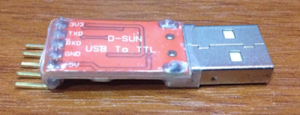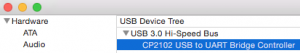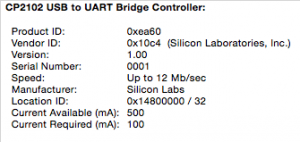Thanks goes to a guys from coreboot for the DirectHW kernel driver and framework that emulates the most commonly used hardware access functions on x86 machines under Mac OS X.
DirectHW is free software and released under the license ISC-L.
Build the DMG installer with kernel driver and framework:
git clone http://review.coreboot.org/p/directhw.git cd directhw/macosx make directhw |
A couple of people having trouble building DirectHW, so you can download from mirror
Build and install pciutils-3.1.7:
PCIUTILS="pciutils-3.1.7" rm -rf ${PCIUTILS}{,.tar.bz2} wget -v -nd -c ftp://ftp.kernel.org/pub/software/utils/pciutils/${PCIUTILS}.tar.bz2 tar xvjf ${PCIUTILS}.tar.bz2 patch -p0 < patches/${PCIUTILS}.diff cd ${PCIUTILS} make OPT="-O2 -arch i386 -arch x86_64" LDFLAGS="-arch i386 -arch x86_64" install install-lib cd - rm -rf ${PCIUTILS}{,.tar.bz2} |
Build and install dmidecode-2.11:
DMIDECODE="dmidecode-2.11" rm -rf ${DMIDECODE}{,.tar.bz2} wget -v -nd -c http://download-mirror.savannah.gnu.org/releases/dmidecode/${DMIDECODE}.tar.bz2 tar xvjf ${DMIDECODE}.tar.bz2 patch -p0 < patches/dmidecode-2.11.diff cd ${DMIDECODE} make install cd - rm -rf ${DMIDECODE}{,.tar.bz2} |
Don’t forget to load the kernel extension:
sudo kextload /System/Library/Extensions/DirectHW.kext |
Great, now you can use lspci, dmidecode, etc… don’t forget to use sudo:
update-pciids sudo lspci -vv sudo dmidecode sudo biosdecode |